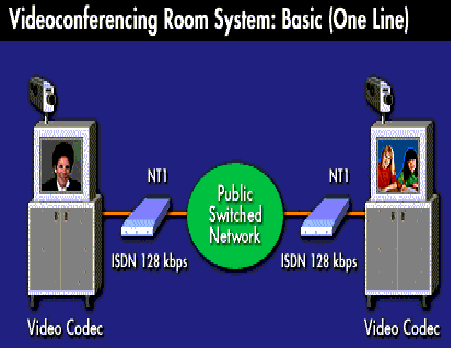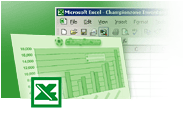
Fifth Grade Video Conferencing

How to VideoconferenceWhat is Videoconferencing?
The essence of videoconferencing is communication. Videoconferencing hardware and software are tools for communication and nothing more. If used skillfully, they can aid both the sender and receiver of a message in understanding that message In its simplest form, videoconferencing is the live connection of two or more people using some combination of video, audio and data for the purpose of communication, with video being the only prerequisite to fulfill the definition. The latter is an important distinction.


Viewing excel and a videoconference session. Viewing someone else in another room with video conference equipment.
Our society has always been for innovative, revolutionary technology. On the other hand, companies have been extolling the virtues of such technology for years, and yet the plain old telephone continues to be the primary means of modern communication for businesses and individuals a like. This tells us something. It tells us videoconferencing needs to be just like a phone. If not, it won't be used. A phone is reliable. In fact, if a phone is full of static, has poor reception or doesn't respond as fast as we'd like the experience is not compelling. If it's not compelling the carrier is contacted, charges are dropped and the connection is fixed. When you pick up a phone a dial tone is heard instantly, numbers dialed are accepted and the call gets placed to all parts of the world without much effort from the user. A phone is easy. The keypad is intuitive, the handset is fairly obvious and the act of telephoning can be used at quite an early age.
Because visual communication is part of the human existence, there is no doubt videoconferencing will become mainstream, both professionally and personally.
However, the fundamental issues of usability and functionality still remain. Until bandwidth issues are resolved, software-based visual communications over the Internet will remain sub-par, and use over corporate LANs and WANs will create greater demands and risks for the overall infrastructure, possibly jeopardizing mission critical applications like databases, email and legacy data access. Likewise, until availability and pricing for dedicated communications like ISDN achieve greater acceptance (and this is happening Internationally), hardware-based solutions will grow, but at slow rates.
Equipment Components
Codec
So what allows videoconferencing over regular telephone lines? The answer is a piece of equipment called a codec (short for coder-decoder). The codec takes the analog video signal and codes (digitizes and compresses) it. The codec also has to decode (decompress and un-digitize) the received transmission, and you can probably guess that this kind of processing can take its toll on the video and sound quality. The most obvious consequence of a slow codec or low-bandwidth connection is a "jerky" picture and an audio time delay.
Video Equipment
Desktop systems display video in a small window on the computer monitor. Room systems have one or two large video monitors and usually display the local audience as well as the remote audience. The camera can be anything from a tiny desktop camera that sits on top of a computer monitor (desktop system) to a high-quality model with remote control pan and zoom features (room system). High-end systems often come with a document camera and a second video connection.
Audio
Most high-quality systems come with a microphone designed to work best with a small group of people. In many cases, an additional microphone can be connected as well, making your setup more versatile for larger groups. The best systems use sophisticated processing to cancel out background noise and echo.
Control
Controls allow users to place calls, adjust volume, and sometimes even pan and zoom the camera. Desktop systems display controls and tools on the computer monitor window. Room systems come with remote control or console devices.